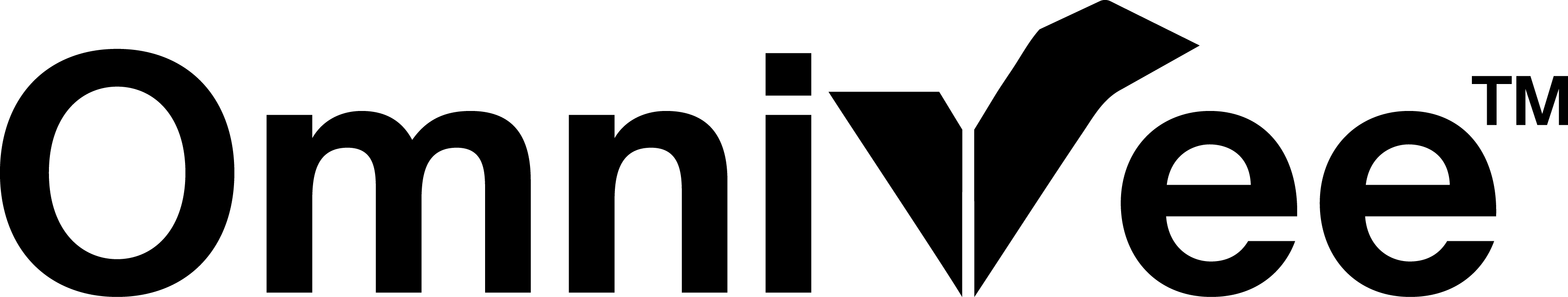Waiver process.
Applying for a waiver.
In the event the information in the screening results were accurate, you may have the option to apply to the facility for a waiver.
Follow the steps below or download our Participant Vetting Guidebook for step-by-step instructions to the waiver process.
1. OBTAIN THE INELIGIBILITY PACKAGE
Obtain the ineligibility package from your company’s Company Administrator, which will include:
-
Waiver Release Authorization Form
-
Instructions for writing a Letter of Good Standing
View a sample version of these documents →
NOTE: An ineligibility package must be completed for each facility an individual requires access to. The individual’s ineligibility notification will contain a waiver release authorization form for each facility on record.
NOTE: An ineligibility package must be completed for each facility an individual requires access to. The individual’s ineligibility notification will contain a waiver release authorization form for each facility on record.
This package must be sent to Omnivee Vendor Support via one of the following methods:
-
Mailed:
Attn: Omnivee Vendor Adjudication
5800 NE Pinefarm Court
Hillsboro, OR 97124 -
Faxed: (971) 223-6496
2. SUBMIT COMPLETED FORMS
Submit the completed package within 60 days of initial notification of ineligibility.
Waiver forms must be sent to Omnivee Vendor Support via one of the following methods:
-
Emailed: screening@omnivee.com
-
Faxed: (971) 223-6496
3. OMNIVEE SUPPORT SUBMITS WAIVER PACKET TO FACILITY(IES)
NOTE: A waiver package is required to be filled out and submitted to each facility for which an individual seeks a waiver. It is possible for an individual to be approved for Omnivee Vendor participation by one facility and denied by another. Each facility exercises its own discretion on whether to approve or deny a waiver request.
4. DECISION
Each facility is requested to submit a waiver determination back to the Omnivee Vendor program within 90-days. Omnivee Vendor will notify the Company Administrator of the waiver decision.
-
If APPROVED: Omnivee Vendor access to the facility will be re-activated and/or credential will be shipped to the installation for issuance.
-
If DENIED: Omnivee Vendor access to the facility will be deactivated and/or credential not created.
If the facility(ies) does not provide a decision to the Omnivee Vendor program within 90-days of receipt, the individual will be notified that the waiver request was denied due to no response.
NOTE: facilities may reach out directly to the individual for additional information



Still need help?
If you have any questions, contact Omnivee Vendor Support at 1.877.727.4342 or vendorsupport@omnivee.com.