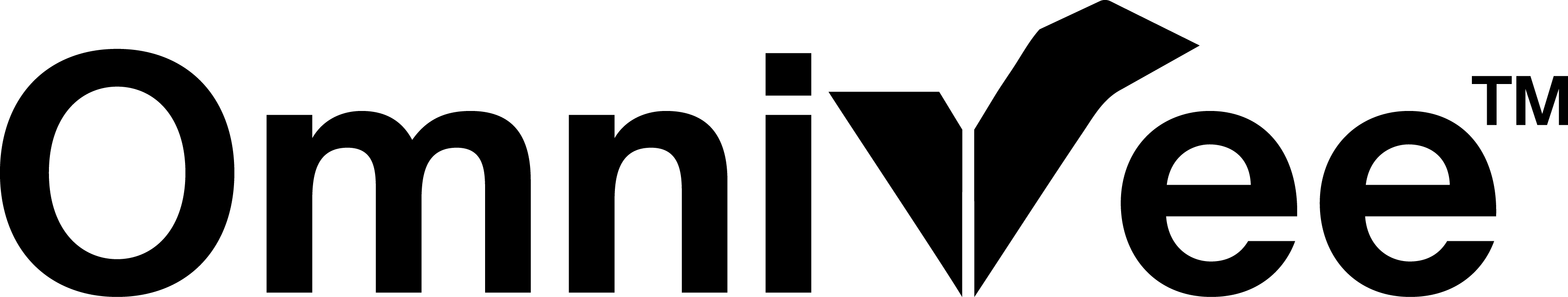FAQ
common support pages






Know what you are looking for? Ask your question in the search bar or search by keyword.
Company Account Management
If there were two Company Administrators and one is gone, we will reach out to the remaining Company Administrator to verify you as a new authorized Company Administrator for your company.
If there are no remaining Company Administrators and you are now the sole point of contact, a Omnivee Customer Service Representative will call out to the company phone number on file ask for the highest member of management in the former Company Administrator’s department. Once you are confirmed as the new Company Administrator, we will set up your Company Administrator PIN and will send you an e-mail detailing the Roles and Responsibilities of a company administrator.
Contact Omnivee Customer Support with Employee Name and the facility at which they need access.
If an employee’s participation was disabled, their subscription will have continued and may require the employee to pay an annual renewal fee.
If the employee does not possess an active credential, a new Omnivee Credential will need to be ordered and a Credential Management Fee will be charged.
Call or email Customer Support with your request including the reason you’re requesting to turn off access. You will need to provide:
- Your 8-Digit Company Administrator PIN and name
- Participant Name
- Reason for request
- Credential has been Lost/Stolen
- Credential has been Damaged/Broken
- The participant no longer needs Omnivee Vendor access
- The participant is no longer with your company
Only authorized employees should register under your company. Subcontractors, Independent Contractors, etc., need to enroll under their own account.
The Company Administrator will need to collect the Omnivee Credential and notify an Omnivee Customer Support Representative so they can remove the participant from the Program. A new Omnivee Credential will need to be ordered if the participant is authorized to participate in the Program again.
Once the company is no longer an active participant in the Omnivee program, you will lose your access privileges regardless of expiration.
Please contact Omnivee Customer Service. We will assist you in updating your employee’s name and ensure that your employee will be able to pick up their Omnivee credential.
Please note that the way your employee’s name will appear on their credential is included in authorization email that is sent before your employee is processed. If an employee’s name does not appear correctly in the authorization email, please respond accordingly so that we can update this information and prevent delays as well as a possible additional $40.00 Credential Management Fee.
The Omnivee program will email you a list of outstanding renewals. Please respond to the email with authorization and preferred payment method.If an employee is paying using their own payment method, please have them contact Customer Support with their authorization. We will not be able to process the renewal until we have received both authorizations.
DID YOU KNOW…
You can renew up to 60 days in advance of your renewal date. Renewing early offers many advantages such as: avoiding gaps in Installation access; allowing time to go through the waiver/adjudication process, if needed; providing the Installation with sufficient time to review the waiver request prior to the credential expiring.
Remember: Changes in the participant’s criminal record may affect background screening results, causing an immediate loss of access privileges (option to apply for a waiver or adjudicate results).
For employees who are already on a waiver request: If a new Installation is added, this may result in the need to re-waiver at all Installation(s)
Available through GSA, GSA Contract No.: GS-35F-0436U:
Omnivee Vendor Facility Pricing: $572.18
Vendor Pricing
| Subscription Options | Per Company | Per Employee |
|---|---|---|
| Omnivee Vendor Program: 1 Year/1 Facility | $199 | $179 |
| Omnivee Vendor-Enterprise Option: 1 Year/Unlimited Facilities | $249 | $254 |
| Omnivee Vendor-90 Option: 90 Days/1 Facility | $50 | $79 |
| Omnivee Vendor -90 Enterprise Option: 90 Days/Unlimited Facilities | $70 | $99 |
| Credential Management Fee | – | $40 |
Applicable taxes and surcharges apply for Hawaii. If a participant is without authorized service for more than 90 days, their Omnivee Vendor credential will be deactivated. Once a credential has been deactivated, it cannot be reactivated. A new credential may be ordered for a fee of $40. * The company fee is waived for vendors who qualify as an Independent Contractor/Sole Proprietor.
The Omnivee program from Fortior Solutions, provides a credential for vendors, suppliers, service providers, and contractors that require access to participating installations. Participation is voluntary.
Company Administrator
We may require your Company Administrator PIN in the following circumstances:
On the web enrollment form, under the “Existing Customers” option.
When calling Omnivee Customer Support (877.727.4342), you will provide the Company Administrator PIN to the Omnivee automated system or representative who takes your call. Once you have provided your Company Administrator PIN, you may make changes to your account.
When using live chat or email to request a participant/credential deactivation.
The Company Administrator PIN will allow us to verify that the individual contacting us is an authorized Omnivee Company Administrator and may make changes to the account.
The Company Administrator PIN serves as an additional layer of verification when using the Web Enrollment Form to add a new installation to an existing account as well as authorizing deactivations of credentials.
The person designated by your company as the Company Administrator is responsible for managing the Omnivee program for your company.
The Company Administrator Personal Identification Number (PIN) is a unique identifier that shows that you are the legitimate Company Administrator for your account.
Please notify Omnivee as soon as possible that the former Company Administrator has left your company, and we will update your account to reflect that the individual is no longer authorized to make changes on the account.
No, the Company Administrator PIN is an 8 digit number, not related to your Company Code, that we use to identify you before making account changes or providing account specific information.
At this time, we do require an 8-digit numerical Company Administrator PIN with no letters or symbols. We recommend choosing a Company Administrator PIN that you will easily remember.
No, you will not need to provide an Company Administrator PIN if you do not need to make any changes or authorizations on the account, or if you are only requesting general information.
Please call us at 877.727.4342.
One of our Omnivee Customer Support representatives will re-send the PIN verification email to the email address on file. The verification email will contain your PIN. You may keep the email for your records.
While you may choose to reuse your Company Administrator PIN across multiple accounts, you can make your accounts more secure by using a unique Company Administrator PIN for each account.
You may have up to two points of contact on your account at any given time. Each Company Administrator should select their own unique 8-digit Company Administrator PIN.
After submitting a company enrollment form, the Company Administrator PIN request email will be sent. To set up your Company Administrator PIN, respond to the Company Administrator PIN request email with the 8-digit number you would like to use. Once your Company Administrator PIN has been set, you will receive email confirmation of the PIN you have chosen. You may keep this email for your records.
Call Omnivee Customer Support at 877.727.4342, or email at vendorsupport@omnivee.com.
Your Company Administrator PIN will be verified on the phone, when using live chat, and in emails involving participant deactivations.
Yes, you may change your Company Administrator PIN by confirming your current PIN. You will then receive a verification email at the address listed on your account stating that your PIN has been successfully changed.
You may choose to digitally sign your email or call us.
The Company Administrator is responsible for:
- Creating an Company Administrator Personal Identification Number (PIN), and reference it each time you reach out to customer support about your account
- Provide approval for company enrollment/renewal and associated charges
- Provide your Company Code for your employees
- Provide billing approval for new employee registrations and renewals
- Manage company and employee information for the Omnivee program
- Update company method of payment
- Employee credential deactivation
- Non-Qualified employee Resolution
- Order Credential replacement
- Distribute all necessary communication from Fortior Solutions to registered employees when applicable
- Collect and destroy credentials from employees who are terminated or no longer with your company, and notify Omnivee Customer Support immediately
No. You may only have two Company Administrators (one primary and one secondary) on your account at any given time, and those individuals are the only ones who may make changes to the account or provide authorizations.